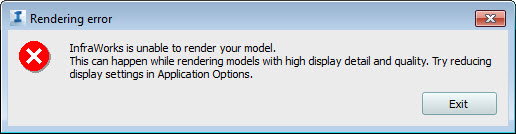 |
| Error Image Within InfraWorks |
I added InfraWorks to the NVIDIA card 3D settings, and this fixed the problem. I have detailed this process in the following images.
To do this, right click on your desktop and choose your video card from the menu options.
 |
| Video Card Selection |
 |
| Program Settings |
 |
| Add InfraWorks |
Verify that you have selected InfraWorks in the select a program menu, and click Add Selected Program.
 |
| Add InfraWorks to Selected Programs |
 |
| Apply Settings |

